Editor's review
Project Monitor makes it easy to categorize record and analyze your daily work effort.
Pros: Project Monitor helps you records time details spent on various activities in a day. Categorizing and recording these details helps sort these data so that appropriate billing could be done. Real time monitoring of the activities on a project and thereby progress of the project. Designed for anyone working on a time-for-money basis, Project Monitor is an easy to use time-tracking and analysis application. Project Monitor is designed for accountants, lawyers and software developers; in fact, it`s ideal for just about any consultant or contractor working on a time-for-money basis whose livelihood depends upon accurately categorizing and recording their working day on the basis of client, project and activity. By creating a hierarchy of clients, projects and activities when you first start Project Monitor, you can limit the combinations of client, project and activity you`re able to assign times against to those you`ve defined. Project Monitor can streamline the process of raising invoices and provide a high level of detail if the client requests it. With its flexible filtering options, Project Monitor is also an invaluable tool when analyzing time spent on particular tasks over the course of a project, allowing detailed comparison of actual times with project estimates.
Weekly or fortnightly timesheets can be generated with a few mouse clicks. Other reporting options allow you to print detailed or summarized reports displaying times recorded against your hierarchy of clients, projects and activities. If required the data can easily be exported. Customized reports using Access or via the MS JET database.
Cons: None found.
Overall this is a truly useful application, full of features, easy to use and very well designed. Deserves a 5 star quite easily.


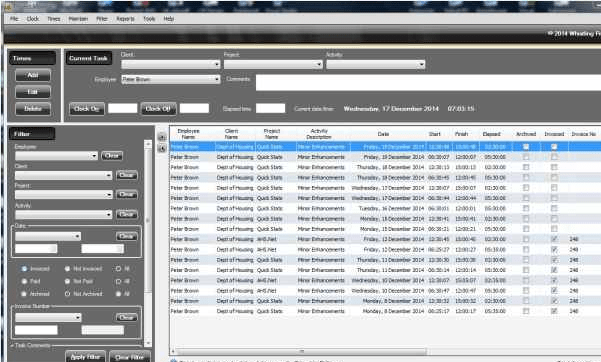
User comments